Dear Customers,
A new firmware update is now available for our Electric Frunk system. This update is applicable to our Electric Frunk systems for Tesla Model S/X/3/Y and introduces a new feature that prevents the frunk from getting stuck, even when the latch motor is malfunctioning.
We understand how frustrating it can be when the frunk gets stuck, and we have developed this update to ensure that you never have to deal with this issue again. If the frunk does get stuck, all you need to do is keep pressing the frunk opening button on the touch screen, and the latch motor will release the pull wire, allowing you to open the frunk, disconnect the power and wait for replacement parts.
We would like to offer this upgrade to all our customers, and we encourage you to take advantage of it. To upgrade your Electric Frunk, simply browse out GitHub Repository and download the corresponding firmware. We believe that this upgrade will greatly improve your experience with our product and ensure that you can always access your frunk when you need it.
| Model \ ECU Version | v1500 | v1501 | v210/v215 | v250/v251/ v2510/v2520 | v300 |
| Model S Variant A | ❌ | ❌ | ❌ | ❌ | ❌ |
| Model S Variant B | ❌ | ❌ | ❌ | F30247 + F2018 | F30247 + F2018 |
| Model S Variant C | ❌ | ❌ | F46T | F30247 + F2021 | F30247 + F2021 |
| Model X Variant A | ❌ | ❌ | ❌ | F30247 + F2022 | F30247 + F2022 |
| Model X Variant B | ❌ | ❌ | F47T | F30247 + F2023 | F30247 + F2023 |
| Model 3 Variant A | ❌ | ❌ | ❌ | F30247 + F2027 | F30247 + F2027 |
| Model 3 Variant B | F39T | ❌ | F39T / F42T | F30247 + F2013 | F30247 + F2013 |
| Model 3 Variant C | F39T | ❌ | F39T / F42T | F30247 + F2013 | F30247 + F2013 |
| Model Y | F33T | ❌ | F33T / F41T | F30247 + F2017 | F30247 + F2017 |
❌:Not Applicable
⭕️:Development In Progress
How to perform a software update?
Step 0 – Check your ECU version
Over the past few years, we’ve made continual improvements to our hardware design. As a result, there are now several different hardware revisions, and the firmware for each revision is not compatible with the others. You can find the corresponding hardware version number on the ECU (below the barcode).
| MARK 3.0 MARK 4.0 | MARK 3.1 / 3.2 MARK 4.1 / 4.2 MARK 5.0 / 5.1 | MARK 5.2 |
 |  |  |
You can also identify the hardware version listed on our GitHub Repository. The corresponding firmware is listed on the right of the table.

Firmware Update process
Step 1 – Preparing Memory Card
Prepare a microSD (32GB or below capacity is preferred). Make sure it is in FAT32 format.
Step 2 – Getting the Update File
Get the update file ready. Rename the file to update.yst and place it under the root of the microSD. Eject it from the card reader afterwards.
Step 3 – Flashing the Update
Procedure for older ECU design with firmware file only. – (YouTube Tutorial)
Insert the microSD into the control unit. The red LED will be flashing rapidly. Wait until the LED becomes solid and eject the microSD.
New ECUs (v250 / v251 / v2510 / v2520 / v300) come with a new firmware system that contains two update files (firmware and config). – (YouTube Tutorial)
To flash the update.yst, you need to disconnect the power of ECU for 30 seconds, insert the SD card and reconnect the power. The red LED will be flashing rapidly. Wait until the LED becomes solid and eject the microSD.
To flash the config.yx, keep the ECU connecting to power and insert the SD card. The red LED will be flashing slowly. Wait until the LED becomes solid and eject the microSD.
Complete! Test the System
The LED should be flashing constantly now and you are all set!
If you are uncertain about which file to download, contact our customer service team on Telegram, and provide your order number and take a picture of the label on your ECU. We will guide you through the process.
Thank you for choosing EVOffer, and we remain committed to providing you with high-quality products and services.
EVOffer Team
2023-03-20
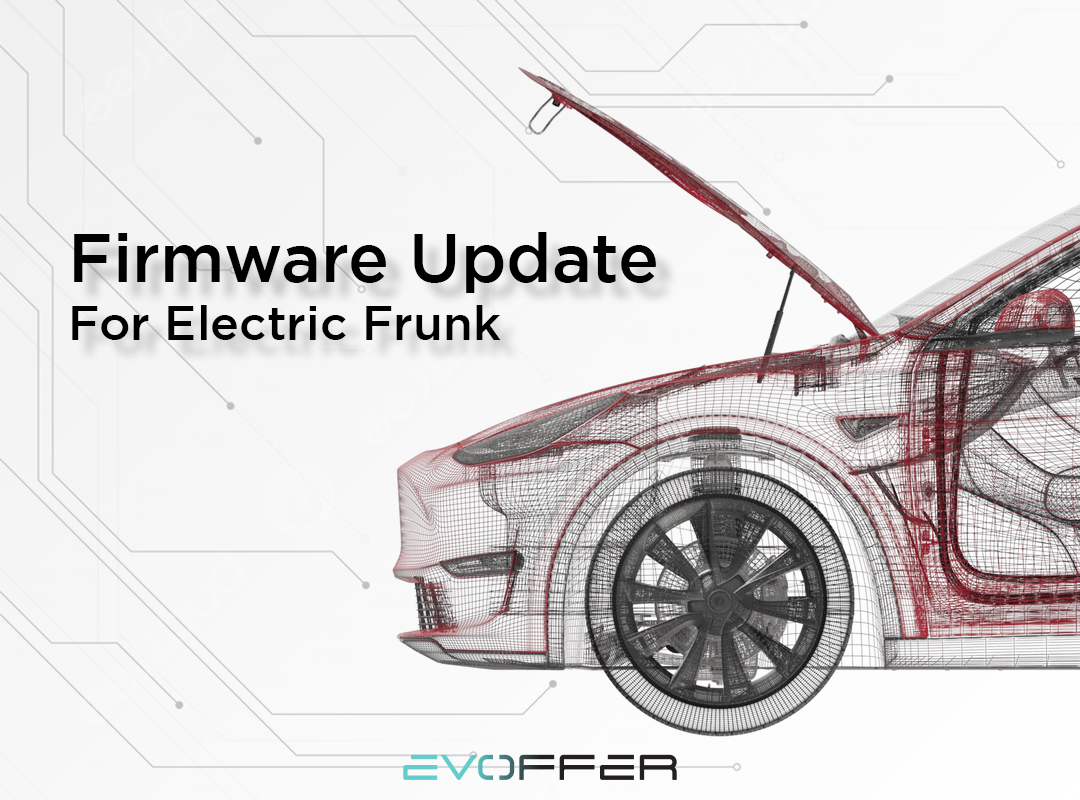
Joe
Please either update the Github image with the proper versions or remove it altogether. Shows F30244 version when it should be F30247.
Warren
Hi Joe, the screenshot is just a sample showing how to search for the latest firmware for your corresponding kit. Please always refer to the README on our GibHub Repository for the latest firmware. Thank you!